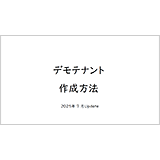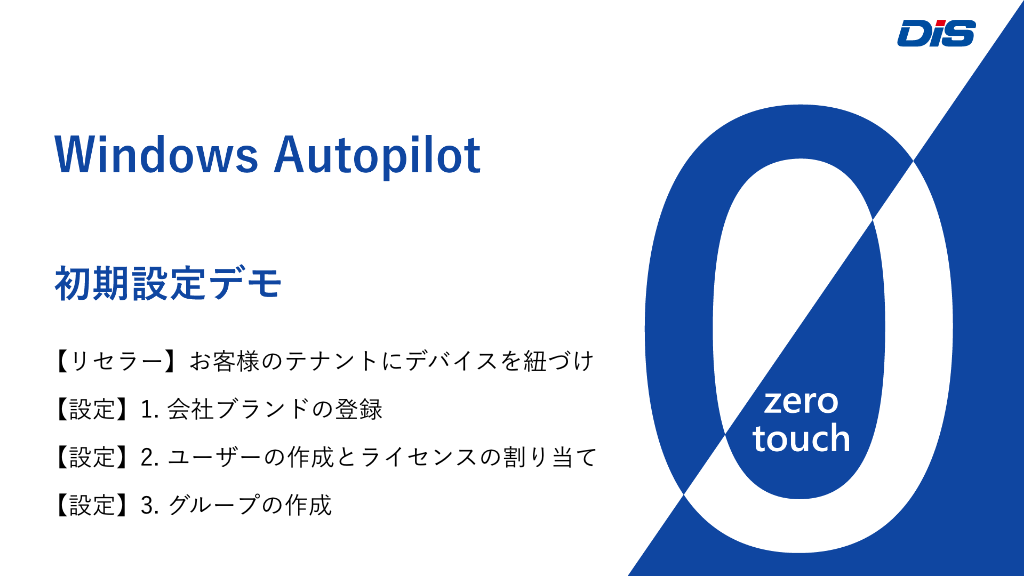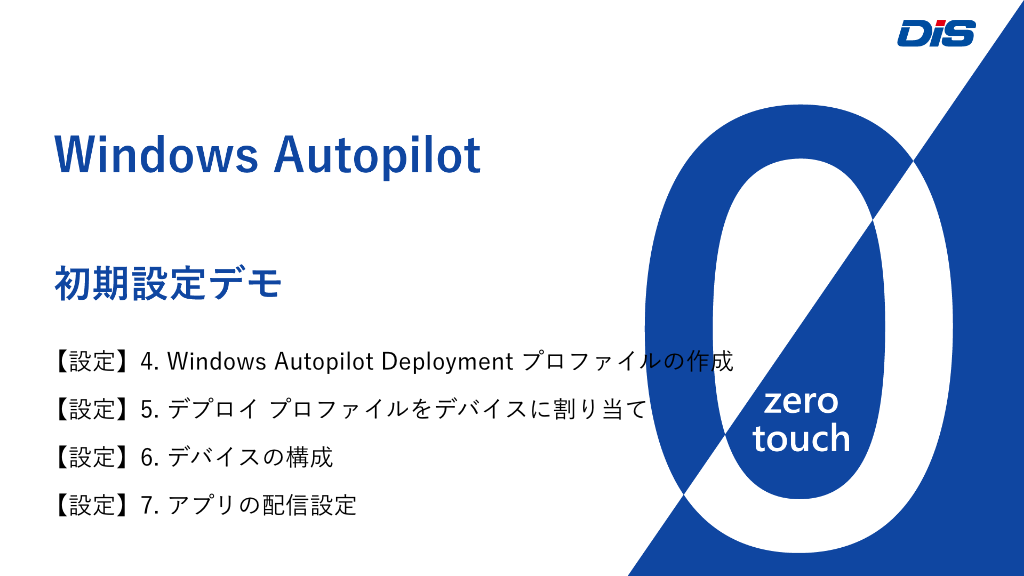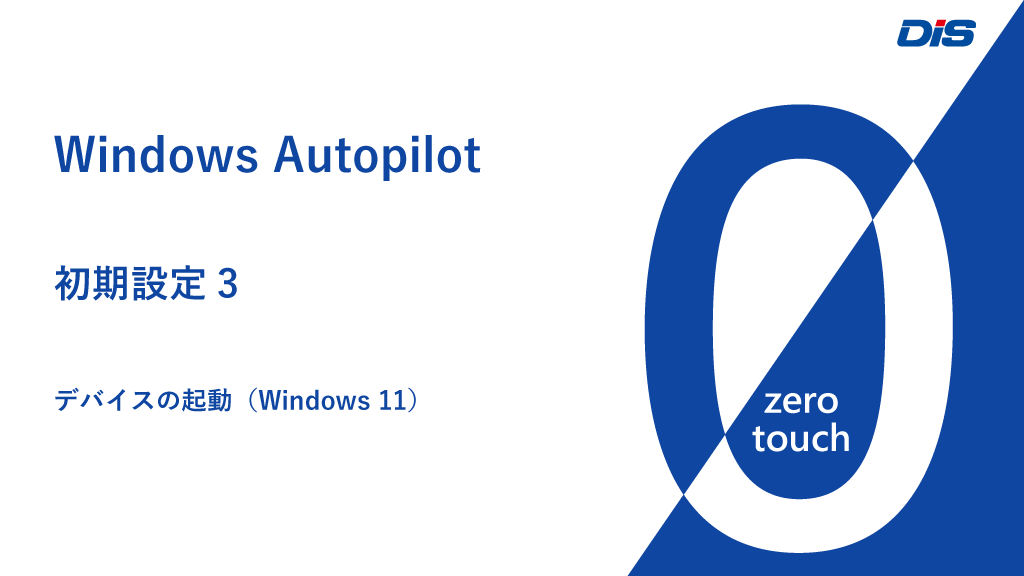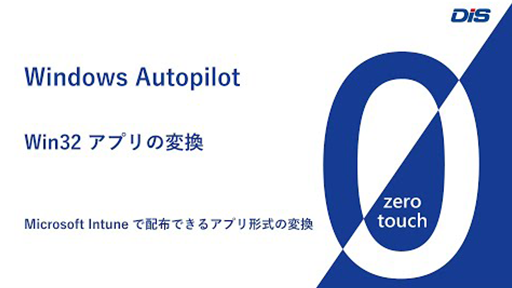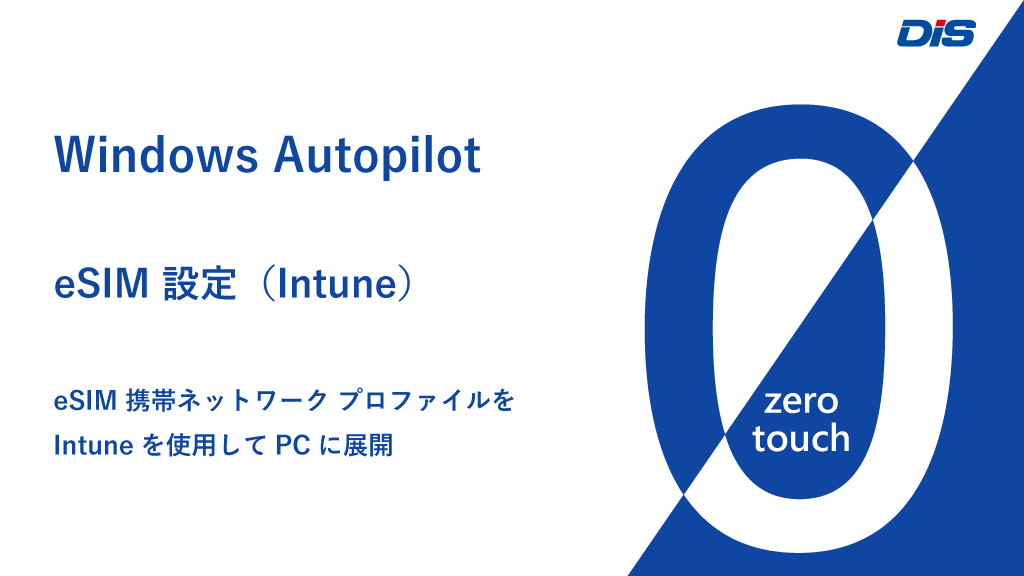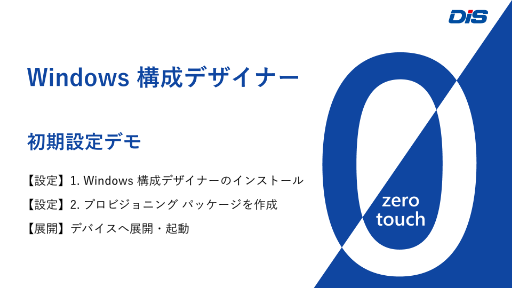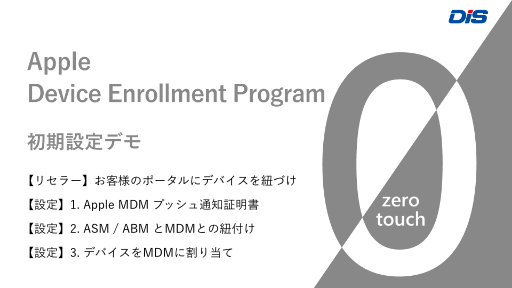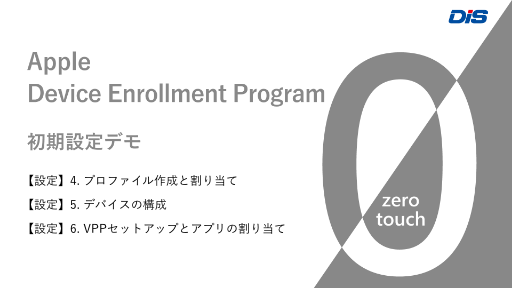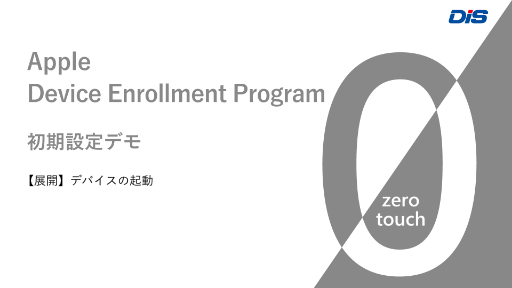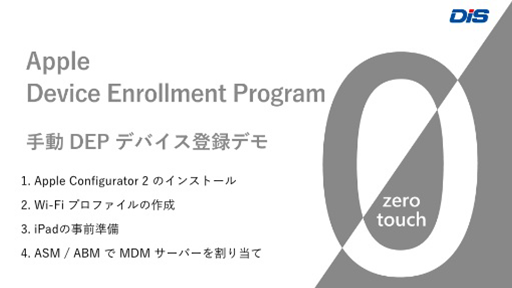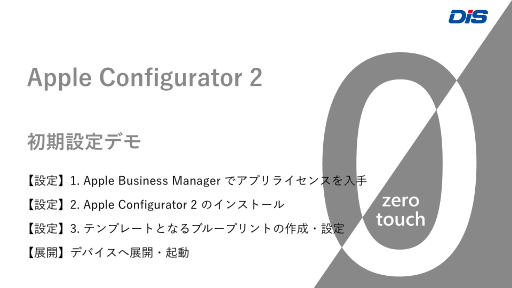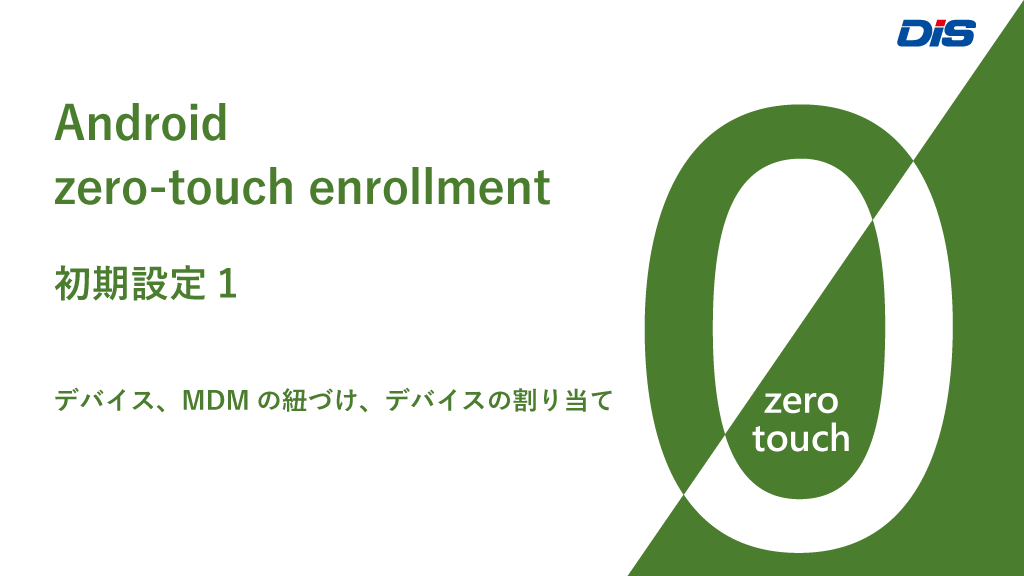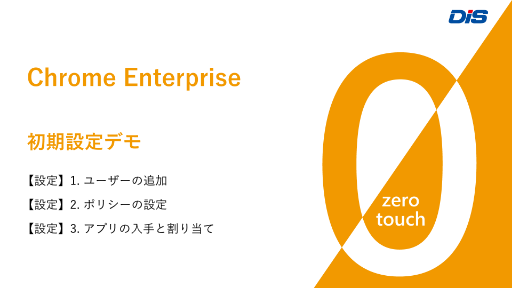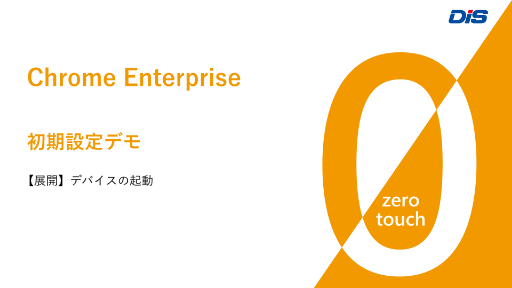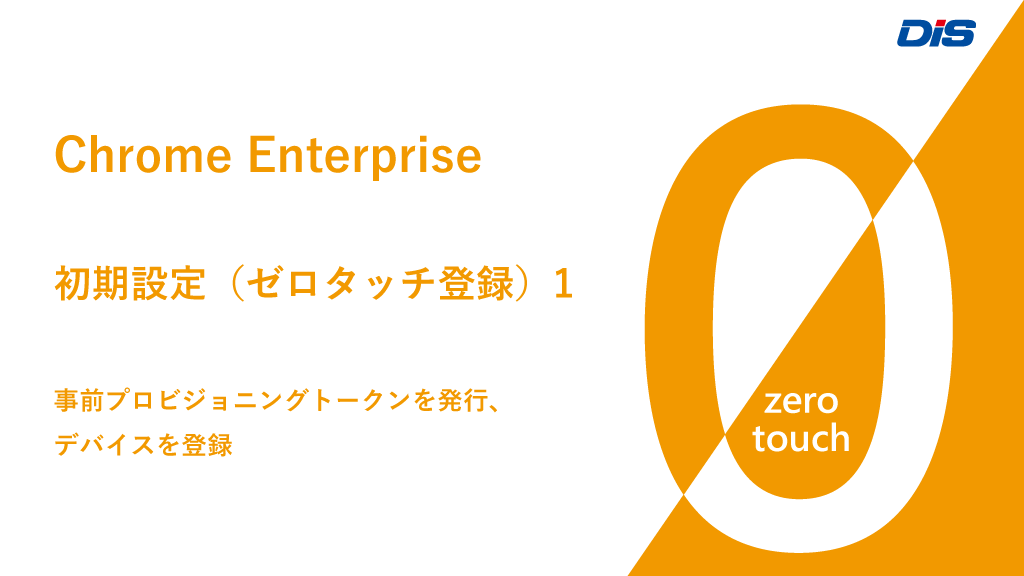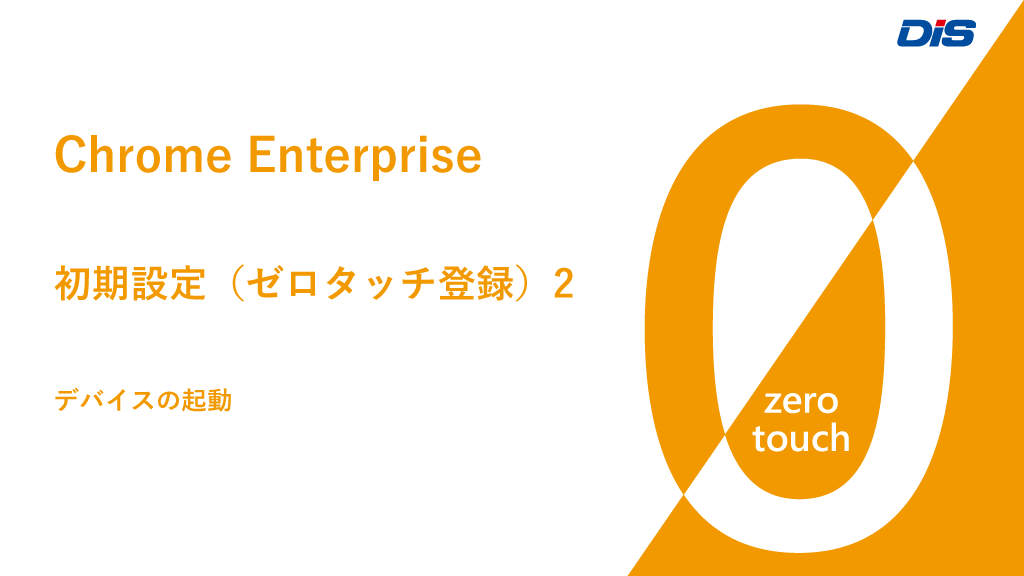資料ダウンロード・動画コンテンツ
自己学習や検証、提案に利活用できるチラシやホワイトペーパー、動画を公開
鍵アイコンのついているコンテンツは、クリック遷移後のアンケートページにご回答いただくとすべて閲覧できるようになります。
【Windows】チラシ・ホワイトペーパー

CSP再イメージング権の廃止への備え イメージ展開からゼロタッチ展開へ
CSPライセンスの再イメージング権は2026年7月以降、廃止になります。
CSPライセンスには、再イメージングを行うことなく展開できるゼロタッチ展開をお勧めします。

WSUS 非推奨への備え Microsoft Intune によるライフサイクル管理へ
Microsoft は将来的に Windows Server Update Services (WSUS) を非推奨とする計画であることを発表しました。 今後のクライアント更新管理にはAutopatch や Intune などのクラウドツールへの移行をお勧めします。

PCのゼロタッチ展開 Windows Autopilot と DISオリジナルサービス
PCのゼロタッチ展開(Windows Autopilot)とは、クラウド時代の新しいデバイス展開手法です。 ゼロタッチに必要な5つの要素、そしてゼロタッチ展開におすすめする DISオリジナルサービスをご紹介します。

Windows Autopilot による
新しいデバイス展開方法
Windows Autopilot および Microsoft Intune を利用した、クラウド時代におけるデバイスの導入展開をご紹介します。

Windows Autopilot
事前プロビジョニング時における
キッティング作業の効率化
Windows Autopilot 事前プロビジョニング時におけるキッティング作業の効率化ソリューション 「配信の最適化」と 「Microsoft Connected Cache」のご紹介

Windows Autopilot による導入と
Windows Autopatch による
運用連携
Windows Autopatch に焦点を当て、従来の更新管理(WSUS)との違いや Windows Autopatch の仕組み、導入ステップ、運用管理までを体系的に解説します。


Windows 11
ゼロタッチ活用の手引き
【改訂版】
箱から出してネット接続すれば設定完了!IT人材不足の解消に向けてデバイス運用・管理の効率化を実現する「Windows Autopilot」をご紹介します。
・Microsoft Endpoint Manager は Microsoft Intune に名称変更されました。
・Azure AD は Microsoft Entra ID に名称変更されました。
【ゼロタッチ】Windows Autopilot 初期設定デモ
【ゼロタッチ】Windows Autopilot Tips
【ゼロタッチ】Windows Autopilot オプション機能
【ゼロタッチ】Windows eSIM 利用手順
【ゼロタッチ】Windows 構成デザイナー 初期設定デモ
【iOS・macOS】チラシ・ホワイトペーパー
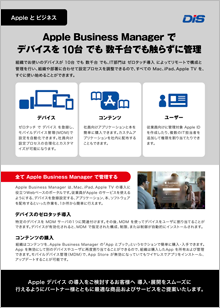
Apple Business Manager でデバイス
を10台でも数千台でも触らずに管理
ゼロタッチ導入 によってリモートで構成と管理を行い、すべての Mac、iPad、Apple TV を、すぐに使い始めることができます。


【ゼロタッチ】Automated Device Enrollment 初期設定デモ
※Device Enrollment Program:略称DEP から、自動デバイス登録 Automated Device Enrollment:略称ADE へとサービス名を変更しております。【ゼロタッチ】Automated Device Enrollment オプション機能
【ゼロタッチ】Apple Configrator 2 初期設定デモ
【Android】チラシ・ホワイトペーパー
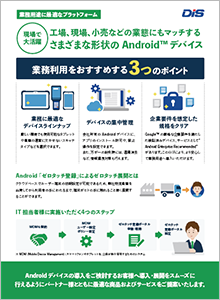

【ゼロタッチ】Android zero-touch enrollment 初期設定デモ
【Chrome】チラシ・ホワイトペーパー

Chrome Enterprise でクラウドで安全に働く環境を実現します
Google Chrome Enterprise を通じて使用できるOS、ブラウザ、デバイスにより、従業員全員がクラウドを活用できる環境が整います。クラウドファーストの保護機能を利用して、企業のユーザーをマルウェアやフィッシングから保護します。

教育環境を強化するプロダクト
Google for Education™ の各種ツールは連携して機能することで、教育現場と学習環境に変革をもたらします。また、生徒と教育者のそれぞれが各自の能力を発揮できるようサポートします。